Shortcuts
Presentation
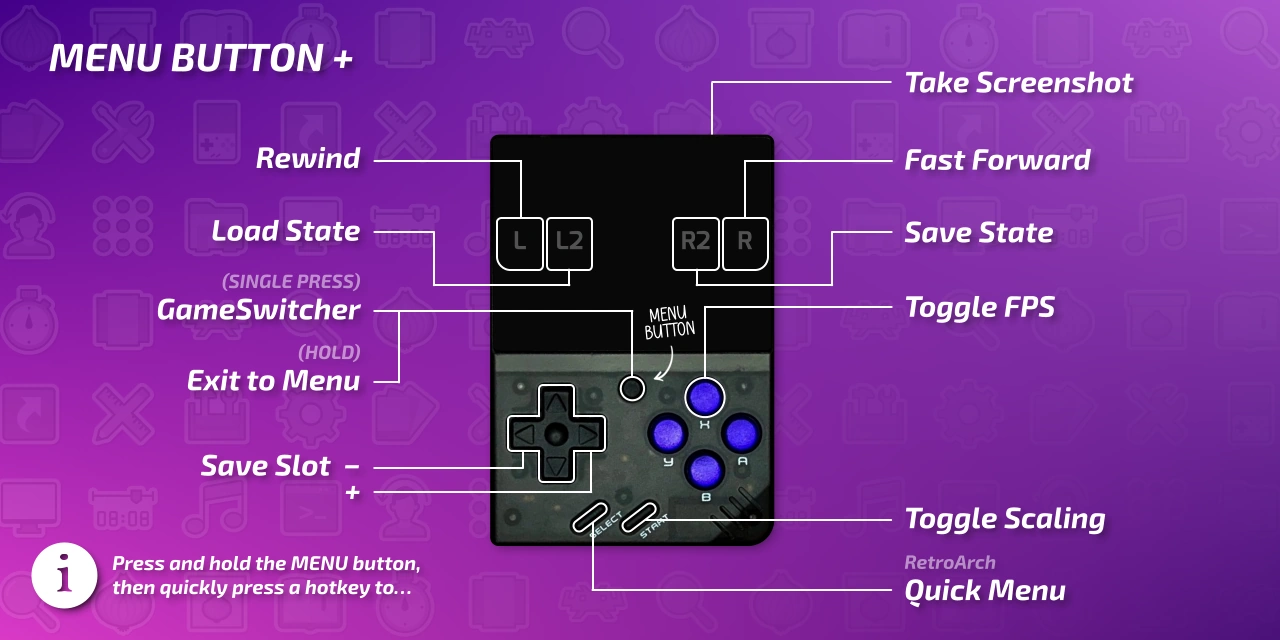
Shortcuts in Onion are managed by an app called keymon. This app has no graphical interface, it is an background daemon which will manage the shortcuts during gameplay or not.
Usage
| Button combination | Action | Active... |
|---|---|---|
| MENU | Launch GameSwitcher [by default] | From MainUI |
| SELECT or MENU hold | Open context menu [by default] | From MainUI |
| MENU MENU | Resume last game [by default] | From MainUI |
| Button combination | Action | Active... |
| MENU | Save and exit to GameSwitcher [by default] | In-game |
| MENU hold | Save and exit to menu [by default] | In-game |
| MENU MENU | Launch second-most recent game [by default] | In-game |
| MENU + SELECT | RetroArch quick menu | In-game |
| MENU + START | Change aspect ratio | In-game |
| MENU + L | Toggle rewind (if available) | In-game |
| MENU + R | Toggle fast forward | In-game |
| MENU + L2 | Load state | In-game |
| MENU + R2 | Save state | In-game |
| MENU + LEFT / RIGHT | Select save slot | In-game |
| MENU + X | Toggle FPS display | In-game |
| Button combination | Action | Active... |
| MENU + POWER | Take screenshot | Always |
| Menu + B hold 2s | Toggle Blue light filter | Always |
| Menu + A hold 2s | Launch / stop screen recorder | Always |
| MM: SELECT + L2 / R2 MMP: MENU +VOL | Adjust brightness | Always |
| START + L2 / R2 | Adjust volume boost | Always |
| START + L2 + R2 | Reset volume boost | Always |
| MMP: VOL+ + VOL- | Toggle mute | Always |
| POWER | Sleep mode | Always |
| POWER hold | Save and turn off | Always |
| POWER hold 5s | Force shutdown | Always |
| MMP: POWER hold 10s | Cut off power (on regular MM you need to disconnect the battery) | Always |
| Button combination | Action | Active... |
| L2 / R2 | Change color palette | For GB only |