Blue Light Filter
by XKPresentation
Blue Light Filter is a tool included in Tweaks app which allows you to change the colortemp of the screen to have more eye comfort in low-light environments. It can be compared to "f.lux", "Night Shift" on IOS or "Night Light" on Windows.
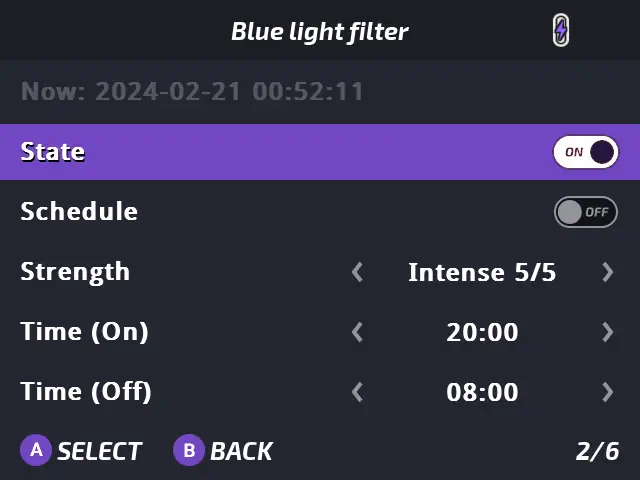
Features
- Gradually change of the colortemp of the screen
- Time scheduling
- 5 presets available:
- Subtle
- Moderate
- Balanced
- Strong
- Intense
Usage
You'll find it in Tweaks app: Appearance -› Blue light filter... and you'll get 5 options:
- State - Shows the current state of Blue Light Filter, can be used too to enable/disable Blue Light Filter now
- Schedule - Allow to enable Blue Light Filter automatically during the time interval defined below
- Strength - Choose one of the 5 presets available here
- Time (On) - Time Blue light filter will be activated
- Time (Off) - Time Blue light filter will be disabled
note
To use Schedule you'll need a Miyoo Mini with RTC and .noTimeRestore set in config or a Miyoo Mini Plus with "Set time automatically via internet" enabled.
Hotkeys
| Button | Function |
|---|---|
| Menu+B hold 2s | Force enable/disable Blue light filter |