Tweaks
System tweaks and tools
Presentation
Tweaks is the backbone of onion's configuration and personalization! With Tweaks you can adjust System settings, enable network services, configure your button shortcuts and more!
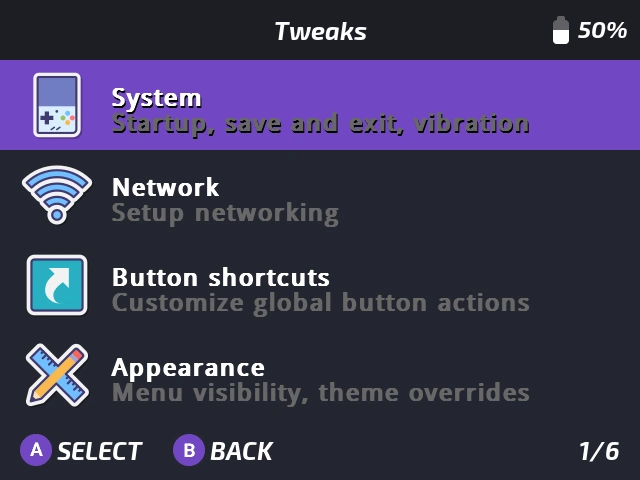
features
- System settings: Startup behavior, auto-save and exit, vibration
- Custom shortcuts: Single/long/double press MENU, and launch apps or tools via X or Y in MainUI
- Known limitation: Some apps can't be launched this way (for now only Music Player / GMU is known not to support this)
- User interface: Show/hide recents/expert tabs, theme overrides
- Advanced: Quick access to advanced emulator settings, plus a submenu to reset different settings
- Tools: Sort favorites, fix thumbnails, remove OSX system files
- Network: Network section is reserved to the Miyoo Mini Plus, see an overview of all the network features by clicking here.
- Tips popup: Press Select to show a popup explanation of the setting you've selected.

Usage
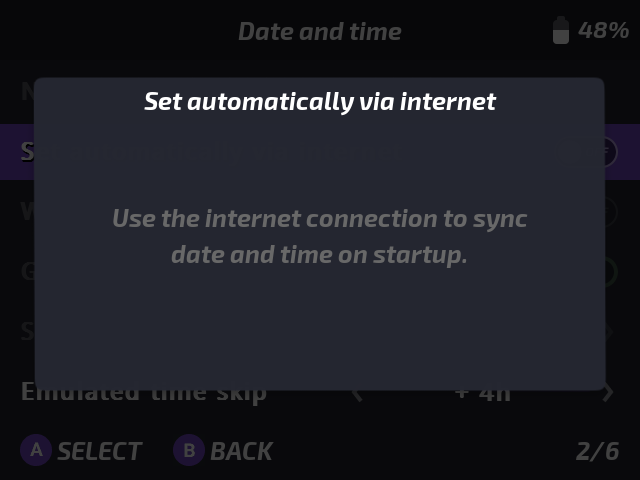
An example when you press select to display the Tips popup
Tweaks Features Descriptions
 System
System
Startup...
Auto-resume last game
Auto-resume happens when you shutdown the device while a game is running. At startup, the system will resume where you left off last time. If disabled the main interface will be displayed after boot, your last game played will not resume.
Start application
With this option you can choose which frontend you want to launch into on startup.
It can be MainUI, GameSwitcher, Retroarch or AdvanceMenu.
MainUI: Start tab
Here you can set which tab you want MainUI to launch into.
Date and time...
now : 2023-10-12 18:31:08
Current Date (read-only label)
Set automatically via the internet
Use the internet connection to sync "date and time on startup."
Wait for sync on startup
Wait for date and time synchronization "on system startup. Ensures that time is synced before a game is launched. Useful for games like Pokemon which requires a synced time.
Get time zone via IP address
If this is enabled, the system will try "to retrieve your time zone from your IP "address.
Select time zone
Manually set your time zone. "You need to adjust for DST as well." (available only if "Get time zone via IP address is disabled)
Emulated time skip
Without RTC the system time stands still while the device is off. This option lets you add a specific amount of hours at startup.
Low battery warning
Show a red battery icon warning in the top right corner when the battery is at or below this value.
Low batt.: Save and exit
Set the battery percentage at which the system should save and exit RetroArch.
Vibration intensity
Set the vibration strength for haptic feedback when pressing system shortcuts.
 Network
Network
IP address: x.x.x.x
Current IP (read-only label)
Samba: Network file share...
Samba is a file sharing protocol that provides integrated sharing of files and directories between your Miyoo Mini Plus and your PC.
HTTP: Web-based file sync...
HTTP file server allows you to manage your files through a web browser on your phone, PC, or tablet. Think of it as a website hosted by Onion; simply enter the IP address in your browser.
SSH: Secure shell...
SSH provides a secure command line host for communicating with your device remotely. SFTP provides a secure file transfer protocol.
FTP: File server...
FTP provides a method of transferring files between Onion and a PC, phone, or tablet. You'll need an FTP client installed on the other device.
Telnet: Remote shell
Telnet provides unencrypted remote shell access to your device.
Disable services in-game
Disable all network services (except WiFi) while playing games. This helps to conserve battery and to keep performance at a maximum.
 Button shortcuts
Button shortcuts
Menu single press vibration
Enable haptic feedback for the menu button single and double press.
In-game: Menu button...
MainUI: Menu button...
MainUI: X button
Set the X button action in MainUI.
MainUI: Y button
Set the Y button action in MainUI.
Power single press
Change the power button single press action to either 'standby' or 'shutdown'.
 Appearance
Appearance
 Advanced
Advanced
Swap triggers (L<>L2, R<>R2)
Swap the function of L1<>L2 and R1<>R2 (only affects in-game actions).
Brightness control
Change the shortcut for brightness (on MM only).
Fast forward rate
Set the maximum fast forward rate.
LCD undervolt
Use this option if you're seeing small artifacts on the display (MMP only).
Reset settings...
Reset system tweaks
Reset all Onion system tweaks, including network setup.
Reset theme overrides
Resets the settings stored on the device, such as theme, display options, and volume. Also resets WiFi configuration.
Reset RetroArch main configuration
Reset all RetroArch core overrides.
Reset AdvanceMENU/MAME/MESS
Reset everything.
 Tools
Tools
Generate CUE files for PSX games
PSX roms in '.bin' format need a matching '.cue' file. Use this tool to automatically generate them.
Generate game list for short name roms
This tool replaces the short names in game caches with their equivalent real names. This ensures the list is sorted correctly.
Generate miyoogamelist with digest names
Use this tool to clean your game names without having to rename the rom files (removes parens, rankings, and much more). This generates a 'miyoogamelist.xml' file which comes with some limitations, such as no subfolder support.