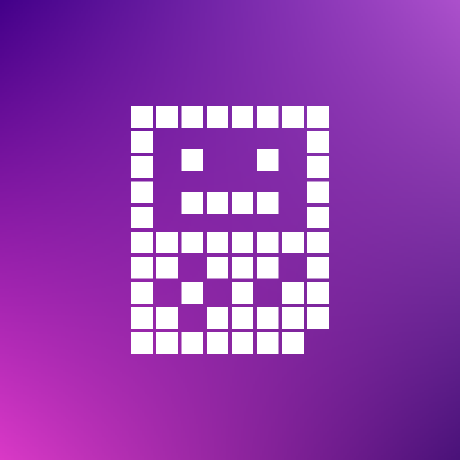Official release notes for Onion V4.1.0
This release features a new menu, GLO, with game and list specific options (for example, you can now change core per game and load without save state); automatic icon switching and customization, a whole new ports collection, random game app, on-screen overlays, AdvanceMENU (an alternative frontend), and so much more!
Features
Game List Options (GLO)
by @Aemiii91
Press Y in a game list to get specific options for the selected game and the entire list
| Game List Options | ||
|---|---|---|
 |  |  |
When in a game list, press Y to open GLO (this action can be reassigned in Tweaks) | GLO - specific options for the selected game or the entire list | Use the "Game core" option to change core per game |
- Reset game - load game without save state
- Game core - set custom core per game
- Filter list - use a keyword to filter the list
- Refresh roms - refresh the list’s game cache
- Custom scripts:
- Random game - added by Random Game app - launches a random game from the list
- Set time - added by Clock app - quick access to setting date and time
Icon switching
by @Aemiii91
- ThemeSwitcher now supports themes with icon packs - remember to visit our themes repository for additional themes and icon packs!
- Change icon pack and edit individual icons in Tweaks
| Icon Switching | |
|---|---|
 |  |
 | |
Showcase: Applying themes with icon packs | Use Tweaks to change icon pack or edit individual icons |
Ports Collection
by @schmurtzm
Onion's Ports Collection has been completely redone and now includes 61 game ports!
All the necessary files (except licensed game files) are now hosted on the:
| Ports Collection |
|---|
 |
Click the image to view it in full size |
- 24 free game ports are offered as complete packs
- 37 game ports are available through the collection of game engines, and you are only required to supply the licensed data files from the original game
- Pre-configured config files are included - which gives you the best settings and uniform key mapping for FPS games (credit: axcelon)
- Box art is also included
New apps
- Random Game - launch a random game from any cached system - credit: @marchiore
- Video Player (FFplay) - watch your favorite 4:3 or 16:9 video content - credit: Steward-Fu , @bobotrax , @schmurtzm
- PDF Reader (Green) - ideal for looking up clues in game manuals - credit: Steward-Fu
- Ebook Reader (Pixel Reader) - well suited for reading walkthroughs on the go - credit: ealang




Other exciting features
- Automatic import of ScummVM games: games are now automatically imported in Onion thanks to a new script created - no more manual shortcuts to create! (@schmurtzm)
- A new core option has been added to ScummVM: "Target FPS for stutter reduction" allows to run some heavy games with less audio stuttering - unique to Onion! (@schmurtzm)
- Improved color palette organization for GB: an organization by palette style (Essentials, Subtle, Single_Color, Multicolor, Hardware, Nintendo_Official, Extras, Others) unique to Onion ! (Jeltron & @schmurtzm)
- mGBA one-key fast forward button - R2 by default (@schmurtzm)
- Added support for On-Screen Overlays in RetroArch (Eggs)
- Hotkey for video scaling: MENU+START (Eggs) (remember to save overrides to make it stick)
- File explorer for PDF Reader and Video Player apps (@schmurtzm & @Aemiii91)
- Tutorials: video tutorial for arcade saves, video tutorial for Video Player shortcuts, pdf tutorial for PDF Reader (@schmurtzm)
- Package Manager UI update (@Aemiii91)
- AdvanceMAME with AdvanceMENU - browse your arcade games with video previews! (@schmurtzm)
- Onion easter egg (コナミコマンド) (@Sichroteph)
| Highlight: Package Manager (UI update) | Highlight: On-Screen Overlays | Highlight: AdvanceMENU |
|---|---|---|
 |  |  |
Core updates
by @schmurtzm
- [GBA] Default core changed:
gpSP->mGBA - [Scumm] Updated:
ScummVM 2.7 - [PS] Updated:
PCSX-ReARMed - [GB/GBC] Updated:
Gambatte - [Commodore 64] Updated:
vice x64 - [ZX Spectrum] Updated:
fuse - [Arcade] Updated:
MAME 2003-Plus - [Virtual Boy] Updated:
Beetle VB v1.31.0 - [Ports] Updated:
ecwolf (Wolfenstein 3D) - [Expert/PICO-8] Updated:
fake-08 standalone - [SNES] Updated:
Beetle Supafaust(~10% increase in FPS) - [Expert/SNES] Updated:
Snes9x - [Expert/SNES] Updated:
Snes9x 2005and2005 Plus - [Expert/SNES] Updated:
Snes9x 2010
New core additions
by @schmurtzm
- [Amiga] Added:
puae 2021 v2.6.1 - [PICO-8] Added
fake-08 libretro core(supports save states) - [Expert/OpenBOR] Added Steward-Fu's
OpenBOR - [Expert/DOS] Added:
DOSBox Pure 0.9.7(the old 0.21 is still default) - [Expert/PS] Added:
PCSX-ReARMed standaloneemulator (no GameSwitcher integration, but much improved performance - allows for using enhanced resolution) - [Expert/Arcade] Added:
M.B.A-mini(M.B.A = MAME's skeleton + FBA's romsets) - [Expert/Arcade] Added:
AdvanceMenu,AdvanceMame, andAdvanceMess - [Expert/NEC PC-98] Added:
Neko Project II Kai - [Expert/Music] Added:
Game Music Emu (GME)
Added languages
- Português do Brasil (Brazilian Portuguese) - credit: @anibaldeboni
- Nederlands (Dutch) - credit: @ronvandegraaf
- Svenska (Swedish) - credit: @Megamannen
- Turkce (Turkish) - credit: @tcgumus
- Українська (Ukrainian) - credit: @semioys
- Беларуская (Belarusian) - credit: @introkun
- Tiếng Việt (Vietnamese) - credit: Viên Vĩ Khang
- 한국어 (Korean) - updated by: @DDinghoya
Breaking changes
- The new V4.1 Ports Collection is not compatible with files from earlier versions (V4.0.4 and below) - download the new ports files from our Ports Collection repository, and add the necessary game files in
Roms/PORTS/Games. - PS roms of type
.binnow requires accompanying.cuefiles (you can use this tool to generate them) - this improves game compatibility, fixes some audio issues, and allows for indexing games consisting of multiple.binfiles!
Download Onion V4.1.4
you'll find the download at the bottom of the page